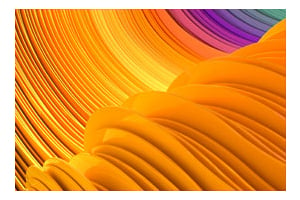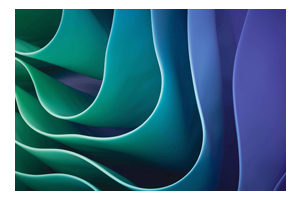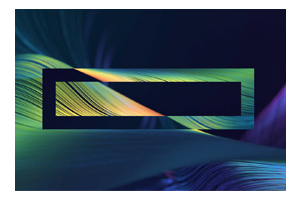Exploring Microsoft Azure Stack HCI: Bridging On-Premises and Cloud Environments
Introduction:
In the ever-evolving landscape of IT infrastructure, businesses are continually seeking solutions that offer flexibility, scalability, and seamless integration between on-premises and cloud environments. Microsoft Azure Stack HCI (Hyper-Converged Infrastructure) stands out as a robust and versatile option for organizations looking to modernize their infrastructure while maintaining the benefits of a hybrid approach. In this article, we will delve into the intricacies of Microsoft Azure Stack HCI, compare it with traditional Windows Server environments, and explore its capabilities in both on-premises and cloud settings.
Understanding Microsoft Azure Stack HCI:
Azure Stack HCI is a hyper-converged infrastructure solution from Microsoft that combines compute, storage, and networking resources into a single, software-defined cluster. It extends the power of Azure services to on-premises environments, providing a consistent and familiar experience across cloud and data center infrastructure. By leveraging Azure Stack HCI, organizations can seamlessly integrate their existing Windows Server workloads and tap into the agility and scalability offered by the Azure cloud.
Comparison with Traditional Windows Server:
To appreciate the advancements brought by Azure Stack HCI, it's essential to compare it with traditional Windows Server environments. While Windows Server has long been a cornerstone of on-premises data centers, Azure Stack HCI introduces several key features and benefits:
1. Hyper-Converged Architecture:
Windows Server: In a traditional setup, compute, storage, and networking are often separate entities, leading to increased complexity in management and maintenance.
Azure Stack HCI: Offers a hyper-converged infrastructure, bringing together compute and storage resources into a unified platform. This simplifies deployment and management while improving resource utilization.
2. Software-Defined Storage:
Windows Server: Typically relies on traditional storage solutions with separate storage area networks (SANs) or network-attached storage (NAS).
Azure Stack HCI: Utilizes software-defined storage, enabling the pooling of storage resources across the cluster. This enhances scalability and flexibility, allowing for dynamic adjustments to storage allocations.
3. Integrated Azure Services:
Windows Server: Primarily designed for on-premises environments without native integration with Azure services.
Azure Stack HCI: Seamlessly integrates with Azure services, allowing organizations to extend their on-premises workloads to the cloud. This facilitates a hybrid approach, where certain workloads can benefit from the scalability and features of Azure.
4. Consistent Management:
Windows Server: Requires separate tools for managing on-premises and cloud environments, leading to a fragmented management experience.
Azure Stack HCI: Offers a consistent management interface through Azure Arc, allowing organizations to manage resources across on-premises, multi-cloud, and edge environments from a single pane of glass.
On-Premises Deployment:
Azure Stack HCI is a powerful solution for on-premises deployments, providing organizations with the flexibility to build and manage their infrastructure with the same tools and processes they use in the Azure cloud. Some key advantages of deploying Azure Stack HCI on-premises include:
1. Resource Efficiency:
Azure Stack HCI: Optimizes resource utilization through its hyper-converged architecture, ensuring that compute and storage resources are used efficiently. This can lead to cost savings and improved performance.
2. Scalability:
The solution scales easily to accommodate changing workloads, allowing organizations to start small and scale up as needed. This flexibility is particularly valuable for businesses with dynamic computing requirements.
3. Disaster Recovery:
Azure Stack HCI: Supports robust disaster recovery solutions, enabling organizations to replicate and protect critical workloads. This ensures business continuity and minimizes the impact of unforeseen events.
Cloud Integration:
One of the standout features of Azure Stack HCI is its seamless integration with Azure services, creating a bridge between on-premises and cloud environments. This hybrid approach provides several advantages:
1. Hybrid Cloud Workloads:
Organizations can leverage Azure services such as Azure Backup, Azure Monitor, and Azure Security Center to enhance the capabilities of their on-premises workloads. This hybrid model allows for a more comprehensive and feature-rich IT environment.
2. Consistent Development and Operations:
Azure Stack HCI: Enables a consistent development and operations (DevOps) experience across on-premises and cloud environments. This facilitates streamlined processes and collaboration between teams, regardless of where the infrastructure resides.
3. Azure Arc Integration:
Azure Arc extends Azure management services to any infrastructure, including on-premises servers and other clouds. This means that organizations can use Azure Arc to manage and govern resources in Azure Stack HCI alongside other Azure resources.